Table of Contents
New FIRE Chrome Extension Provides Quick Access to FIRE’s Speech Code Ratings Database
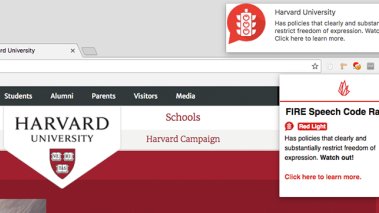
If FIRE’s recent report covering restrictive campus speech policies captured your interest about the state of free speech on college campuses today, we’ve got good news: Now you can instantly see a school’s FIRE speech code rating every time you visit their website with the FIRE Speech Code Ratings extension!
The Speech Code Ratings extension connects your Chrome browser to FIRE’s Spotlight Database, FIRE’s rating system for college and university speech codes. After installing the extension, navigate to a college or university website in Chrome. If the institution is listed in the database, a notification will appear, providing a fast summary of the rating and a link to more detailed information.
It’s a great resource for prospective students who are interested in a school’s free speech policies, FIRE’s Spotlight Database, or free speech on campus in general.
For more information and instructions on how to get this extension, visit the Chrome Webstore and instructions for installing the extension, also shown below.
Installing the extension
- Go to the Google Chrome Chrome Web Store and add the extension to Chrome.
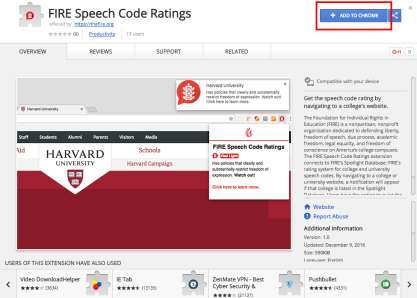
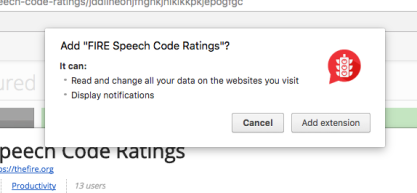
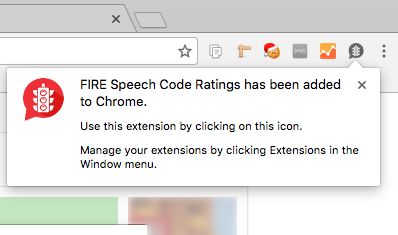
- After installing, ensure that notifications are enabled. Open Settings and go to Notifications: Show advanced settings > Privacy > Content settings > Notifications. Select “Allow all sites to show notifications” and choose “Done.”
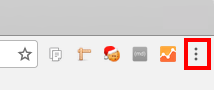
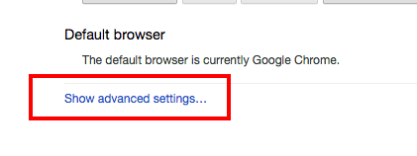
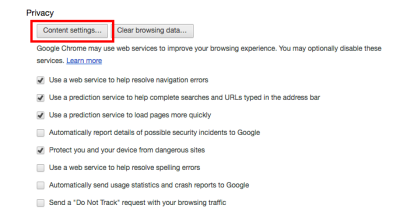
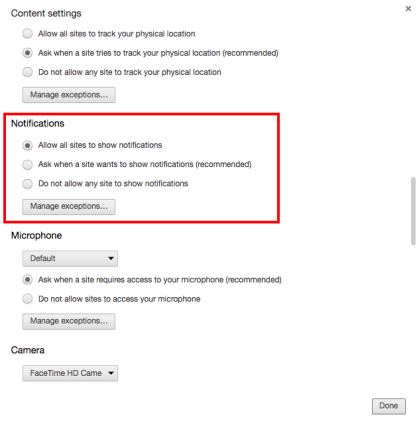
- If you want to disable the extension, go to Settings > Extensions and uncheck “Enabled.”

Recent Articles
FIRE’s award-winning Newsdesk covers the free speech news you need to stay informed.

A third of Stanford students say using violence to silence speech can be acceptable

Stanford president and provost cheer free expression in open letter to incoming class

FIRE survey shows Judge Duncan shoutdown had ‘chilling effect’ on Stanford students
